إسأل Games Expert الآن

Yousef Salim
Games Expert
الأسئلة المجابة 14801 | نسبة الرضا 97.8%
Gaming
I want to change email and password on PlayStation...
I want to change email and password on PlayStation 3
إطرح سؤالك
إجابة الخبير: Yousef Salim

Yousef Salim
Games Expert
الأسئلة المجابة 14801 | نسبة الرضا 97.6%
Dear customer,
Thank you for joining and trusting us.
Dear, To Change your email and password in Playstation 3, follow these steps
1- From the PS3 home screen, go to [Settings] > [Account Management] > [Sign In].
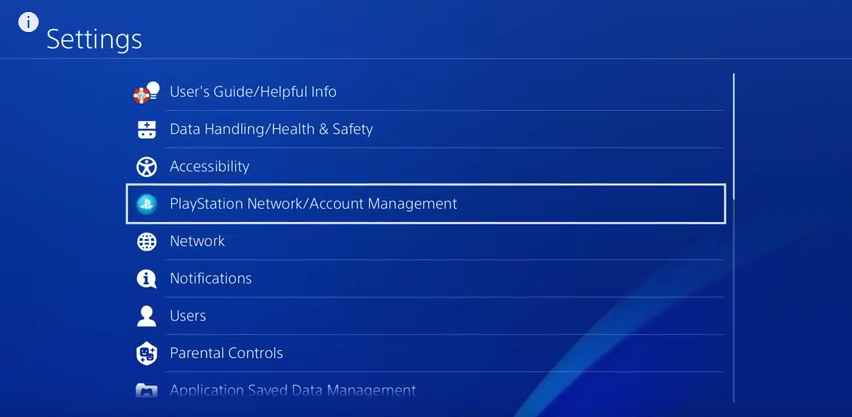
2- If you are automatically signed in to PSN when you select your local user, select [Sign Out] to see the [Sign In] option.
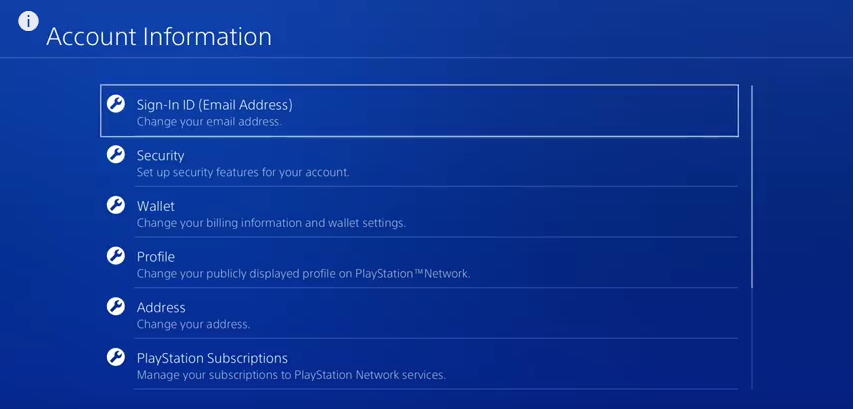
3- On the sign-in screen, press (triangle button), enter your Sign-in ID (email address) and select [Next].
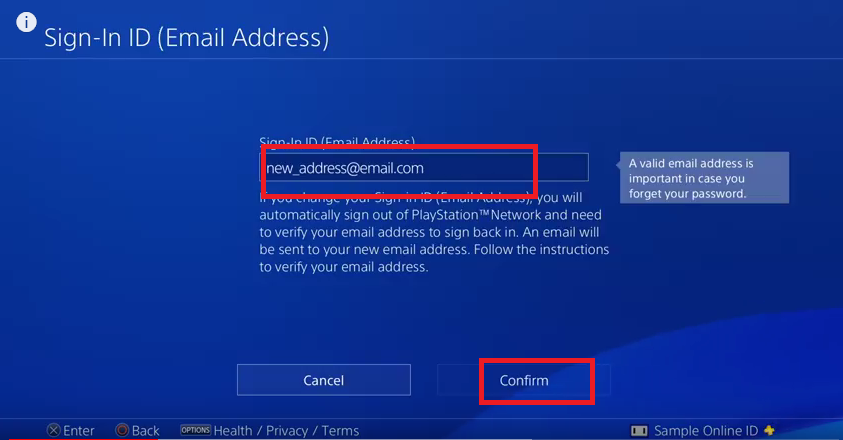
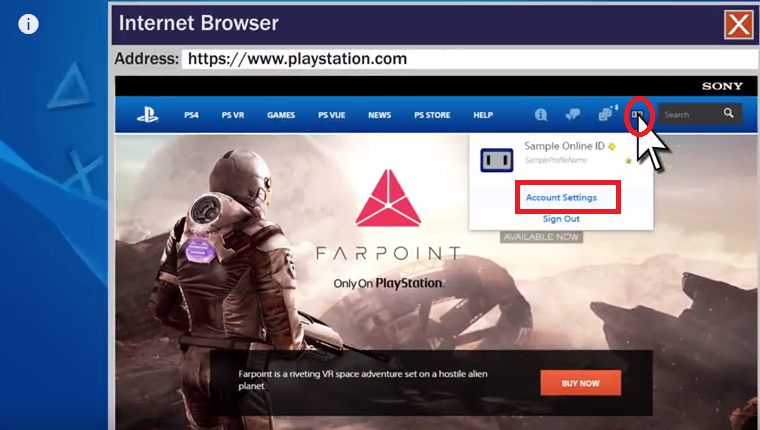
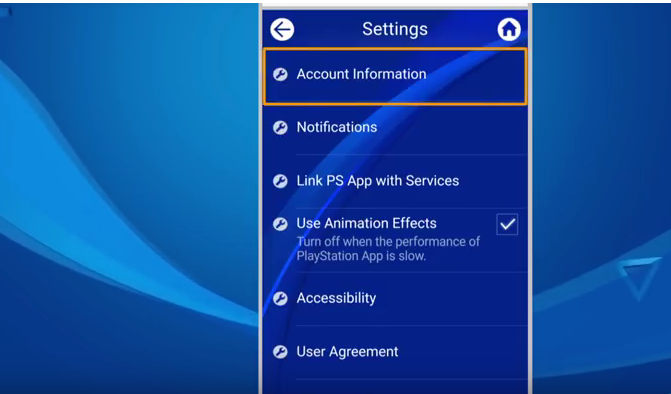
4- Forgotten this email address? Click here for more help.
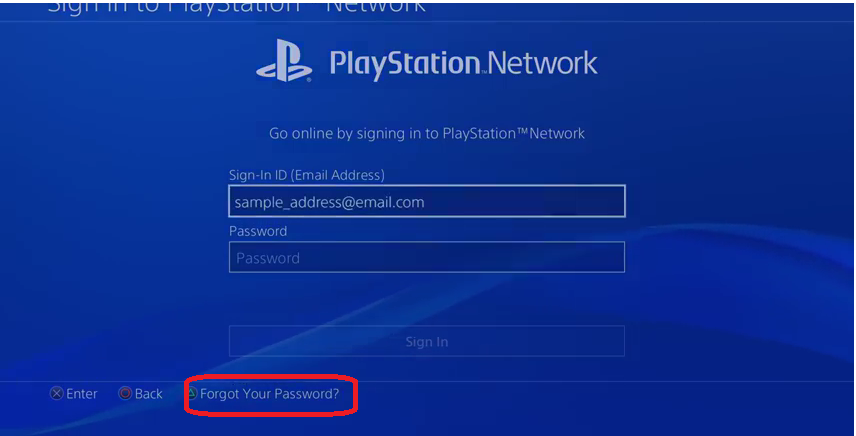
5- Check your email inbox for the verification email, making sure to search for 'Sony' in all mailboxes, including any spam or junk folders. Click the link in the email or copy and paste the URL into a web browser.
6- The verification email can take a few minutes to arrive. If you haven't received it within 24 hours, please click here for more help.
7- On the next screen, enter the requested information to verify your identity.
8- If you don't have access to your verification info, click here for more help.
9- Create a new password. Don't forget to use a mixture of upper and lower-case letters, numbers and special characters.
You can now sign in with your new password. You will see an onscreen message and receive an email to confirm the password change.
We are delighted for your contacting, and you can also consult a number of experts on Jawabkom, as doctors, nutrition specialist, engineers, and others.
Best Regards,
Thank you for joining and trusting us.
Dear, To Change your email and password in Playstation 3, follow these steps
1- From the PS3 home screen, go to [Settings] > [Account Management] > [Sign In].
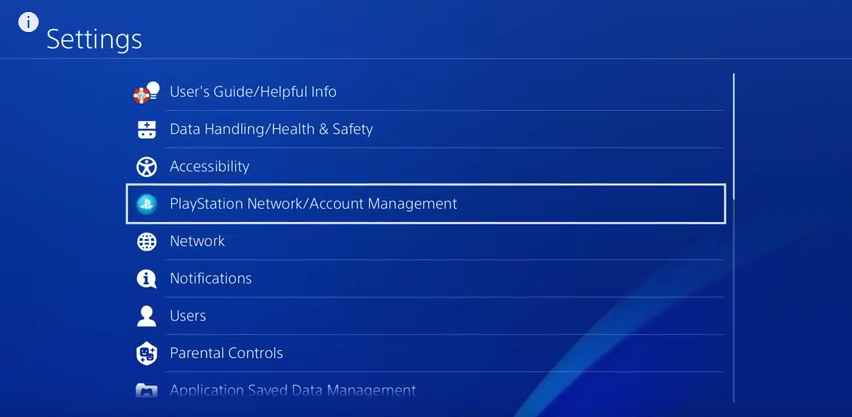
2- If you are automatically signed in to PSN when you select your local user, select [Sign Out] to see the [Sign In] option.
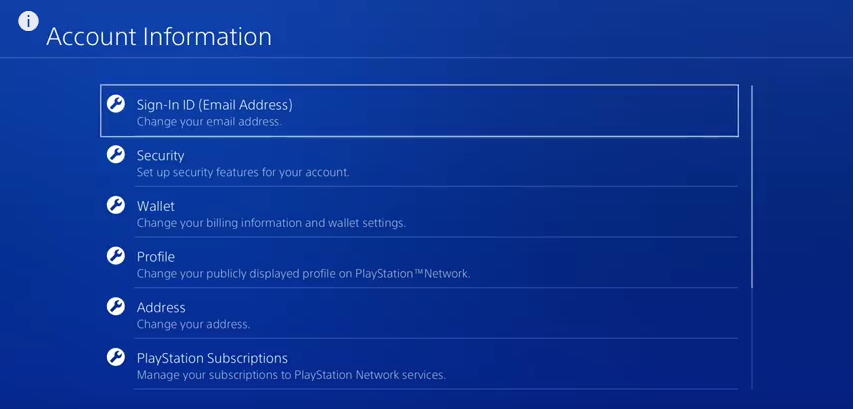
3- On the sign-in screen, press (triangle button), enter your Sign-in ID (email address) and select [Next].
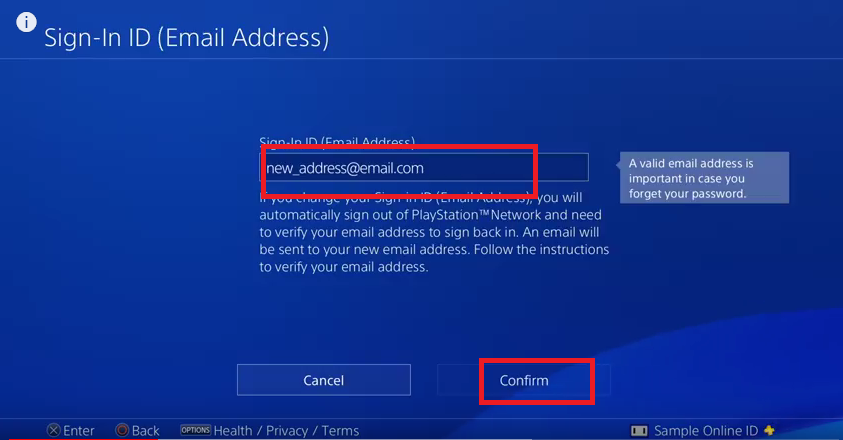
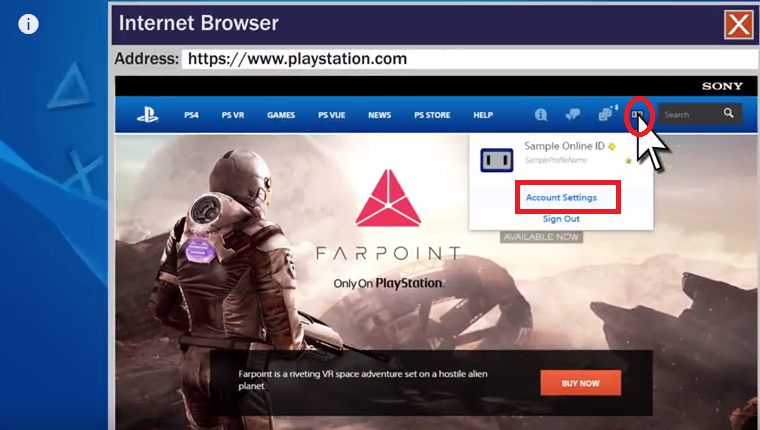
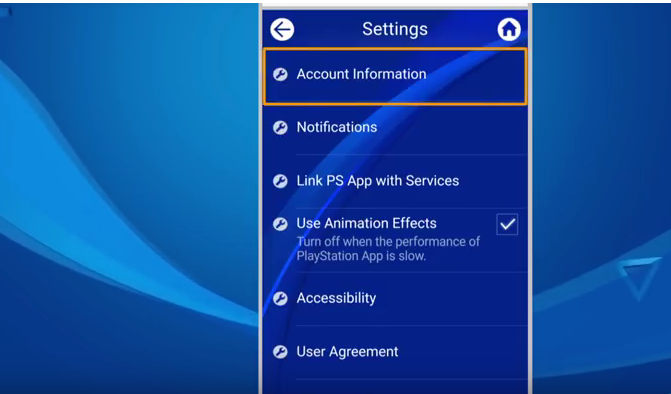
4- Forgotten this email address? Click here for more help.
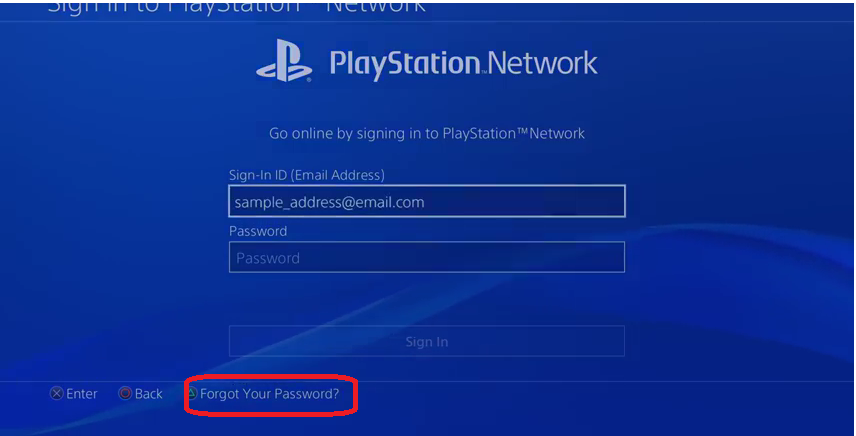
5- Check your email inbox for the verification email, making sure to search for 'Sony' in all mailboxes, including any spam or junk folders. Click the link in the email or copy and paste the URL into a web browser.
6- The verification email can take a few minutes to arrive. If you haven't received it within 24 hours, please click here for more help.
7- On the next screen, enter the requested information to verify your identity.
8- If you don't have access to your verification info, click here for more help.
9- Create a new password. Don't forget to use a mixture of upper and lower-case letters, numbers and special characters.
You can now sign in with your new password. You will see an onscreen message and receive an email to confirm the password change.
We are delighted for your contacting, and you can also consult a number of experts on Jawabkom, as doctors, nutrition specialist, engineers, and others.
Best Regards,
إسأل Games Expert

Yousef Salim
Games Expert
الأسئلة المجابة 14801 | نسبة الرضا 97.8%
- 100% ضمان الرضا
- انضم الى 8 مليون من العملاء الراضين
المحادثات تتم ضمن هذه البنود
