إسأل Games Expert الآن

Yousef Salim
Games Expert
الأسئلة المجابة 14801 | نسبة الرضا 97.8%
Gaming
I have a msg displaying, ea servers unable to...
I have a msg displaying, ea servers unable to process request. Try again later..this happens after every match in ultimate teams
Assistant: What programs and versions are you using?
Fifa 18
Assistant: Anything else you want the computer expert to know before I connect you?
In ps4
إطرح سؤالك
الرد من العميل
Awaiting answer
إجابة الخبير: Yousef Salim

Yousef Salim
Games Expert
الأسئلة المجابة 14801 | نسبة الرضا 97.8%
Welcome
Dear customer, try to resetup your network settings go to Settings then click on Netwrok
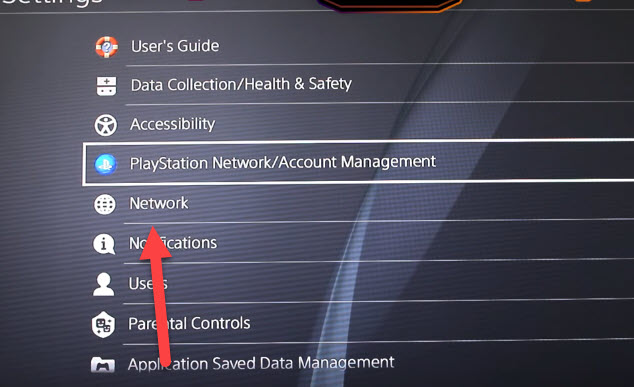
click on Set Up internet Connection
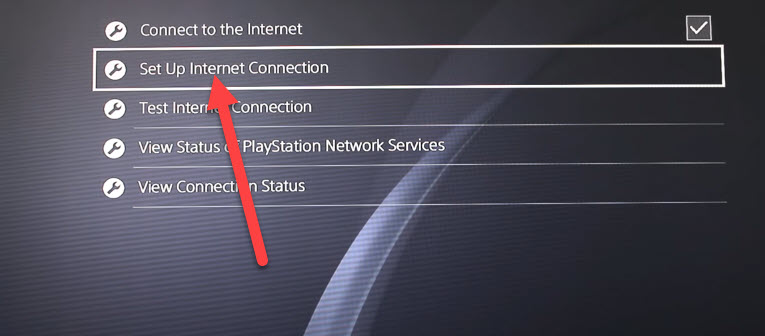
choose wifi or lan
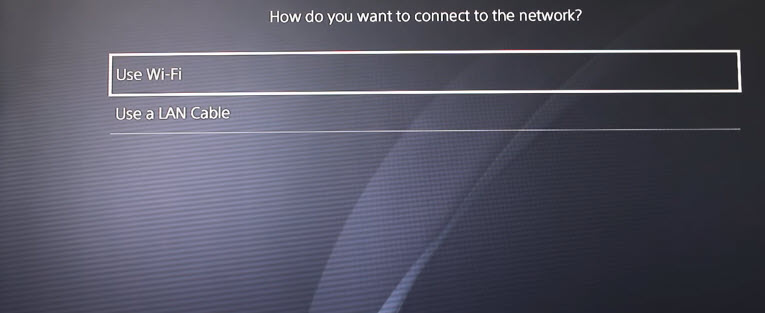
click Custom
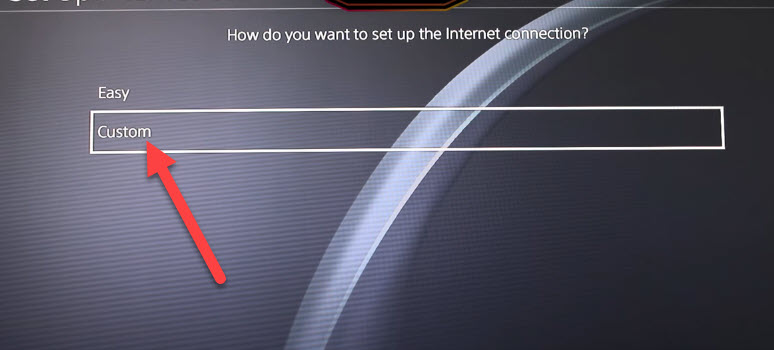
choose Automatic
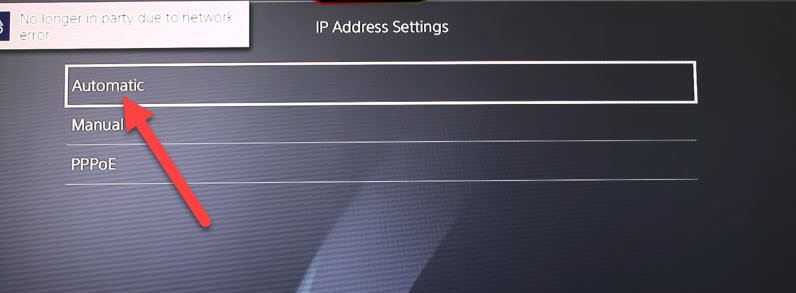
choose Do Not Specify
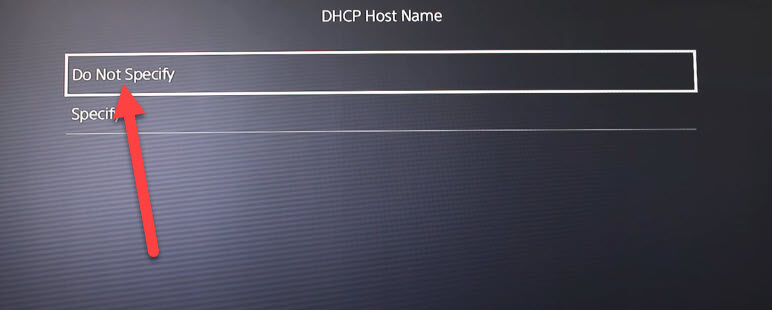
choose Manual For Dns
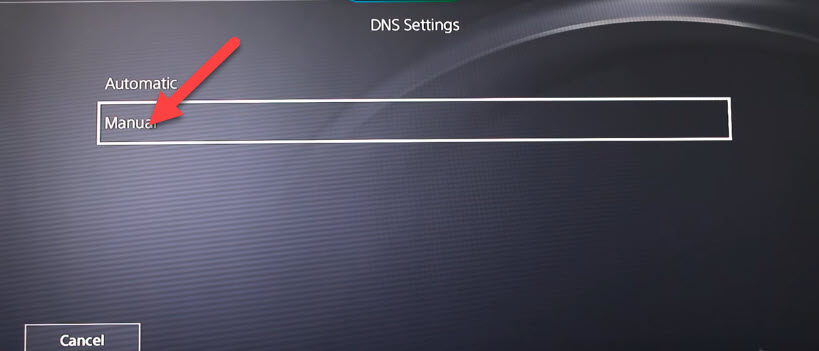
enter 8.8.8.8 and 8.8.4.4
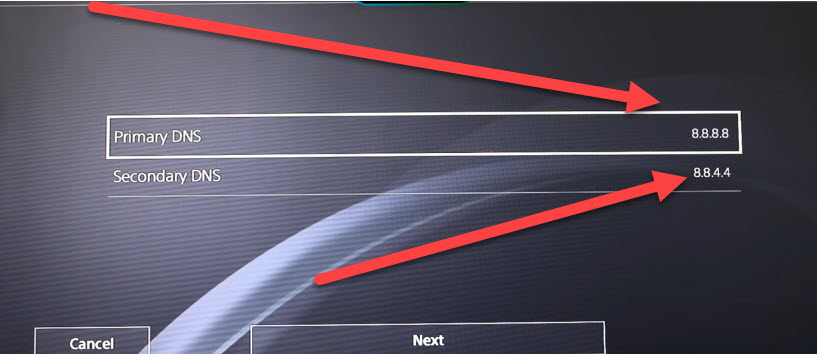
choose manual
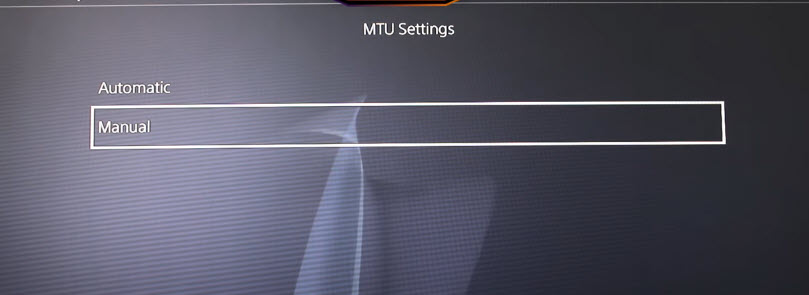
enter 1473
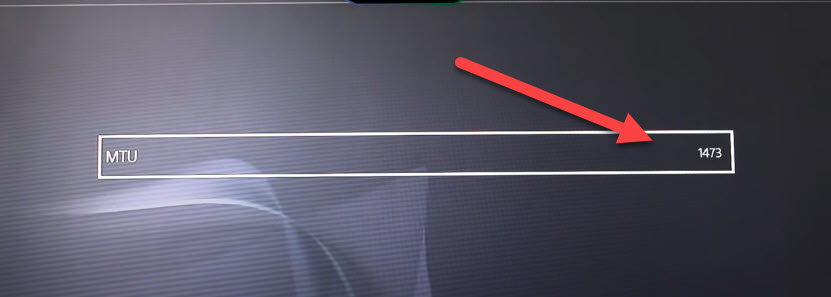
choose Do not use
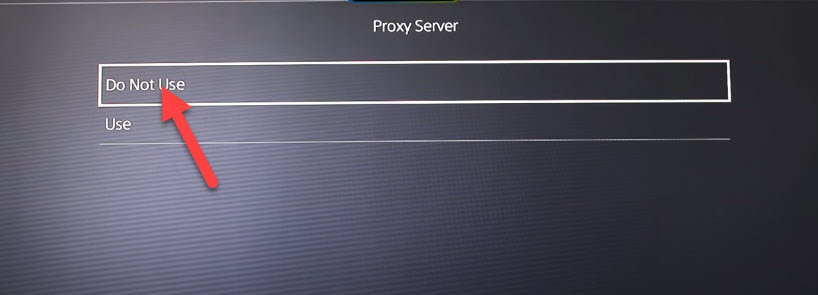
then Test your internet Connection
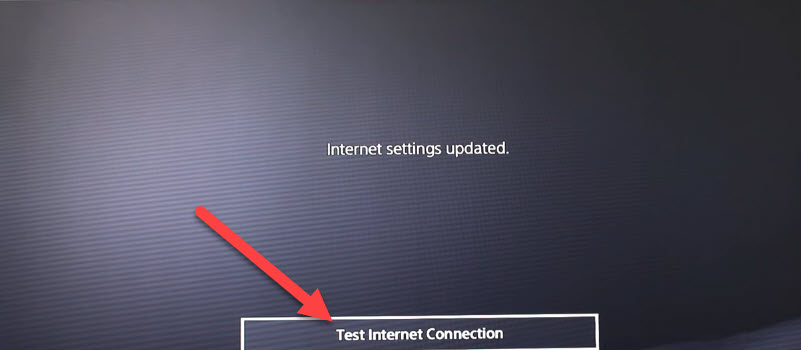
I hope my answer was helpful, please let me know if you have any follow up questions.If you feel I've answered your question already, please rate my answer from top of the page. Your feedback helps to ensure only the best experts are available to help you.
You can also ask questions of our other specialists in the areas of nutrition, therapists, IT specialists, medical doctors, and many more.
Best Regard
Yousef Saleem
Dear customer, try to resetup your network settings go to Settings then click on Netwrok
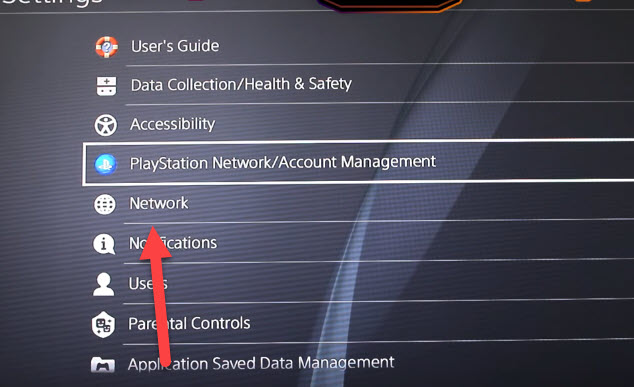
click on Set Up internet Connection
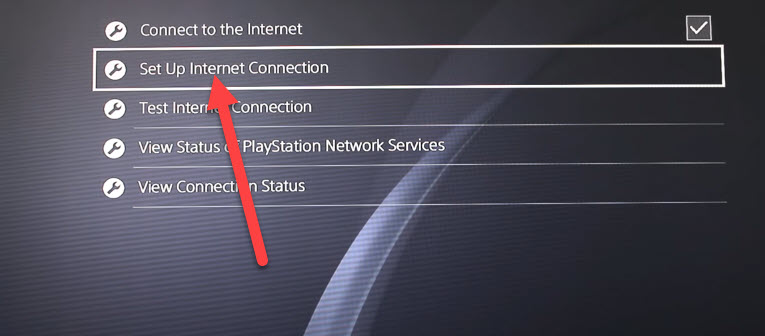
choose wifi or lan
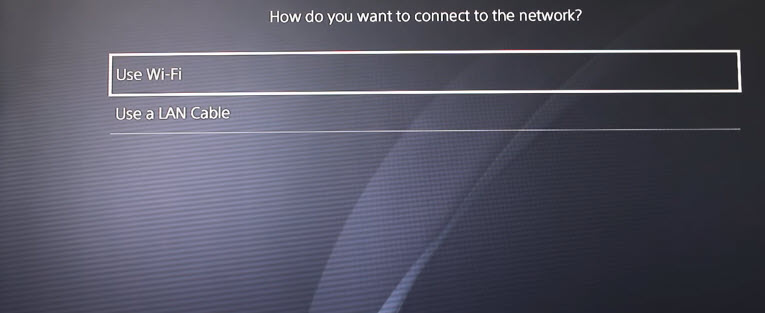
click Custom
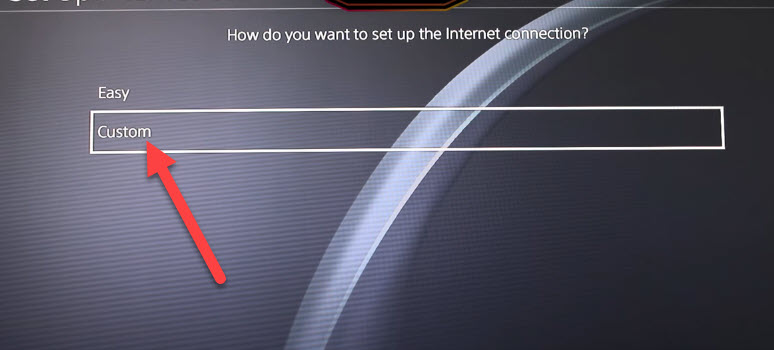
choose Automatic
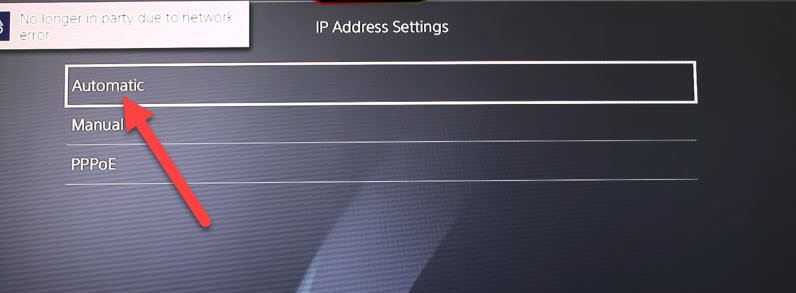
choose Do Not Specify
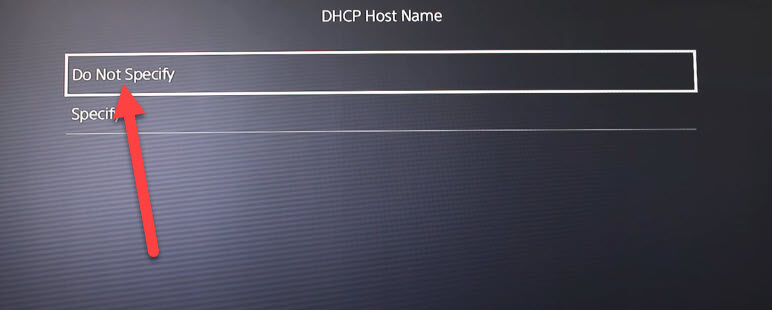
choose Manual For Dns
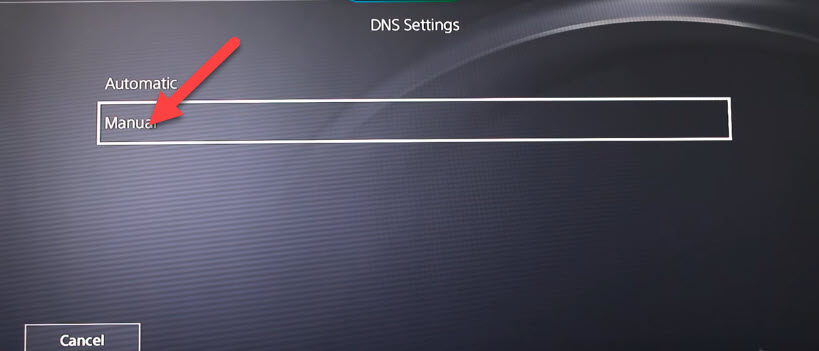
enter 8.8.8.8 and 8.8.4.4
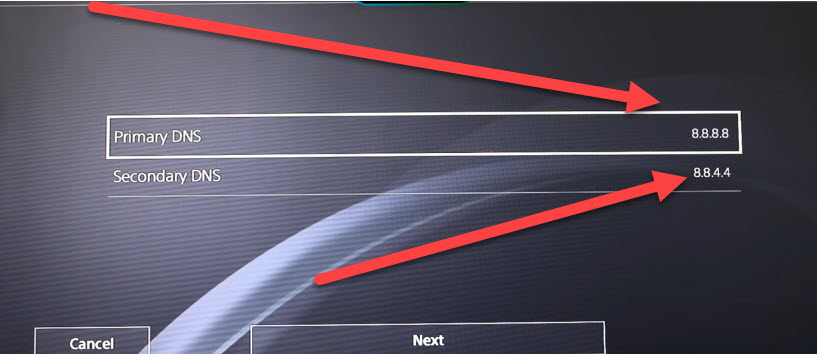
choose manual
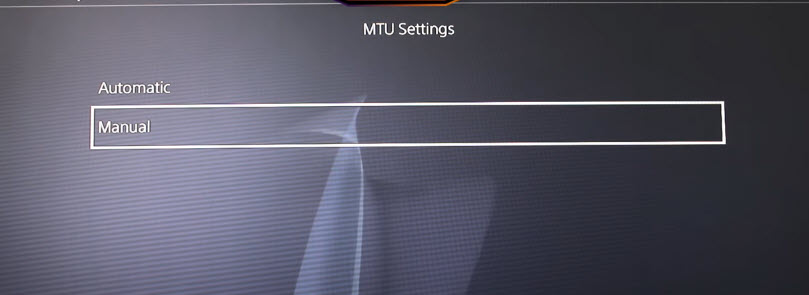
enter 1473
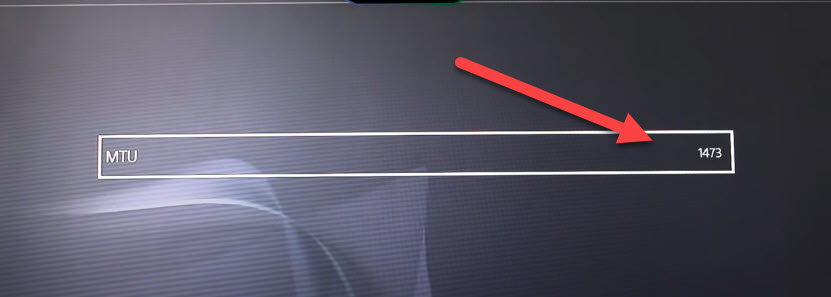
choose Do not use
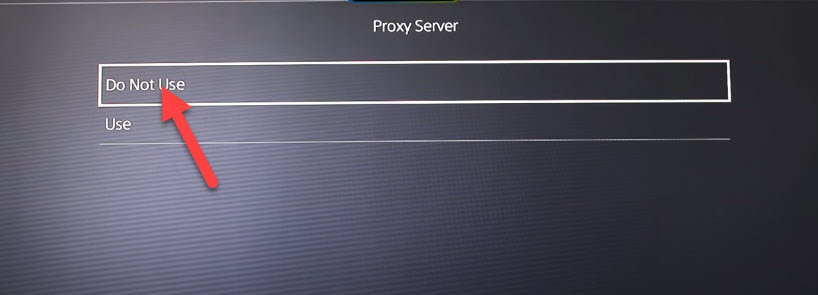
then Test your internet Connection
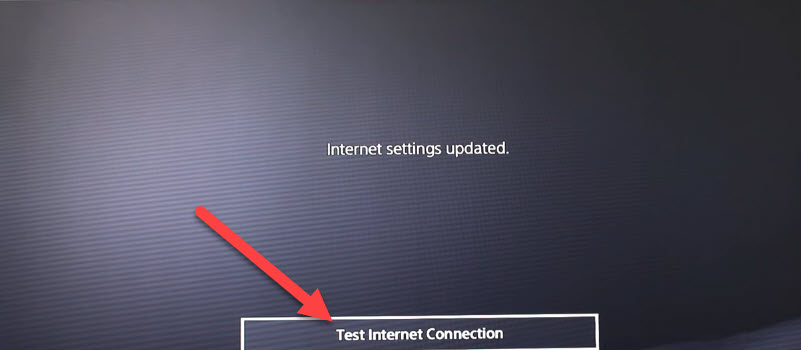
I hope my answer was helpful, please let me know if you have any follow up questions.If you feel I've answered your question already, please rate my answer from top of the page. Your feedback helps to ensure only the best experts are available to help you.
You can also ask questions of our other specialists in the areas of nutrition, therapists, IT specialists, medical doctors, and many more.
Best Regard
Yousef Saleem
إسأل Games Expert

Yousef Salim
Games Expert
الأسئلة المجابة 14801 | نسبة الرضا 97.8%
- 100% ضمان الرضا
- انضم الى 8 مليون من العملاء الراضين
المحادثات تتم ضمن هذه البنود
