إسأل مهندس الحاسوب الآن

Eng. Othman Matar
مهندس الحاسوب
الأسئلة المجابة 24502 | نسبة الرضا 98.1%
Expert en informatique
J'ai besoin de mon mot de passe
J'ai besoin de mon mot de passe
Assistant: Quel est votre niveau scolaire et professionnel?
Bac+2
Assistant: Autre chose à propos de votre historique professionnel que l'Expert de Carrière devrait connaitre?
Je suis étudiant;apprenant l'informatique mais je n'ai pas la main c'est à dire la maîtrise.
إطرح سؤالك
الرد من العميل
Le mot de passe de mon email
إجابة الخبير: Eng. Othman Matar

Eng. Othman Matar
مهندس الحاسوب
الأسئلة المجابة 24502 | نسبة الرضا 98.1%
To restore your Gmail password, follow these steps
1. Log in to the Gmail page click here
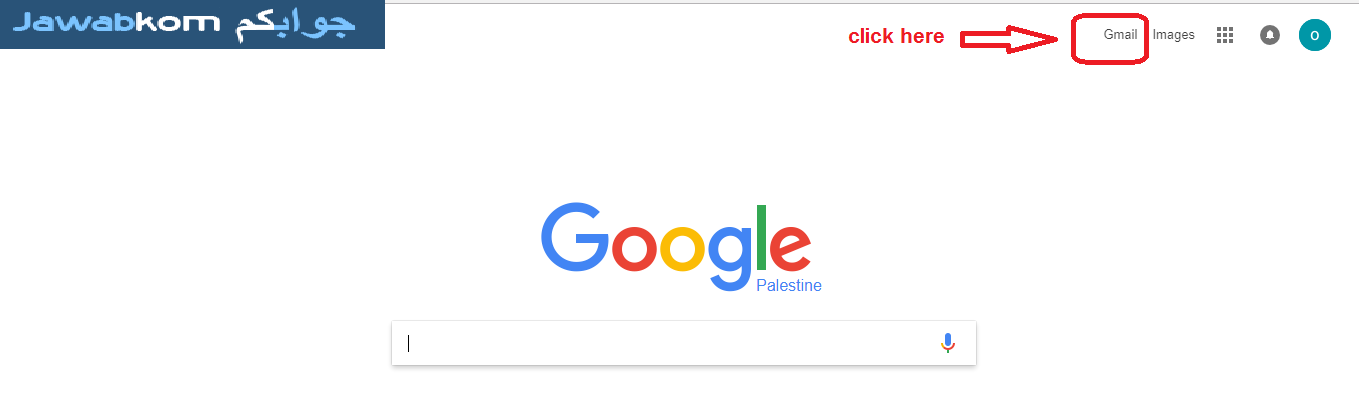
Follow the steps as pictured
If you forget your password, click on Forgot your password and then click Next
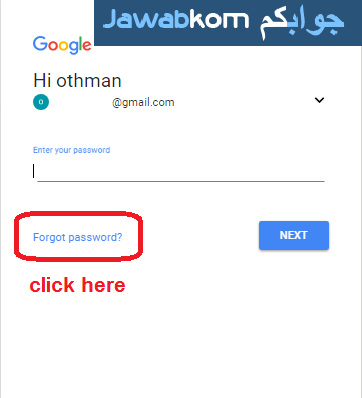
Then you are redirected to a page to try remember any previous password you remember and put it in the space allocated
In case you do not remember any password you click on, try another question

You will be redirected to a different question. You will be redirected to the phone number on which you have authenticated your mail
Follow the steps as pictured
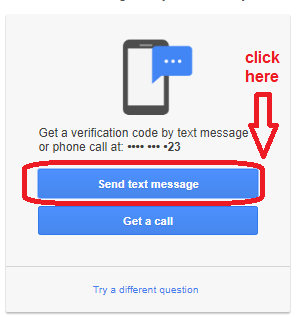
You will receive a text message on your phone with the activation code, put it in the designated space as the picture
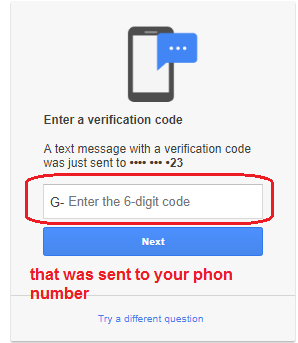
You will be redirected to the reset password page and put the new password to the account and rewrite it to confirm again as the picture
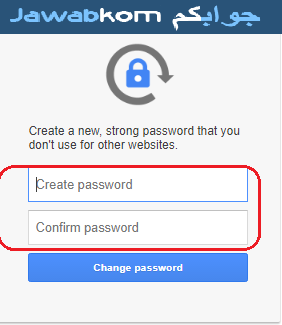
After following the above steps, you have retrieved your Gmail account
1. Log in to the Gmail page click here
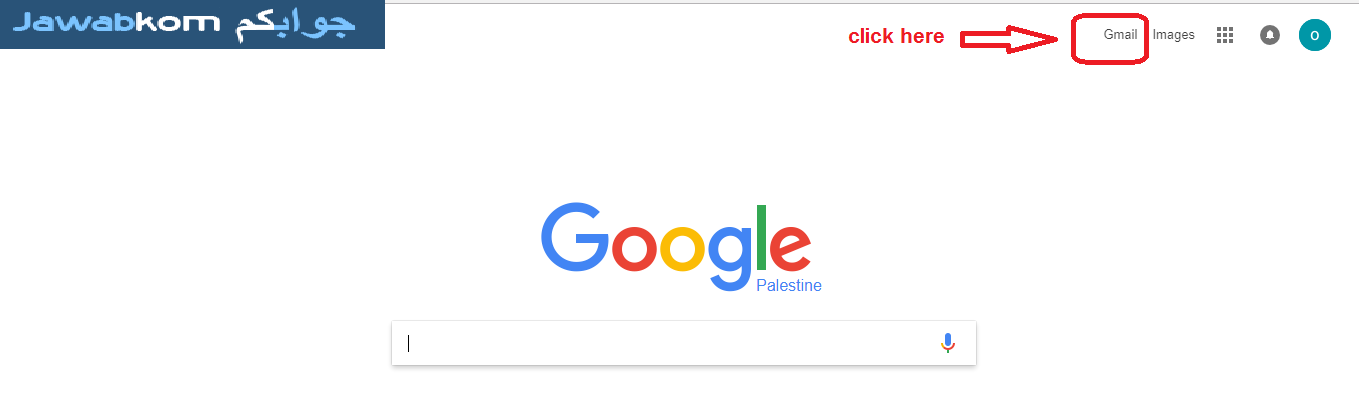
Follow the steps as pictured
If you forget your password, click on Forgot your password and then click Next
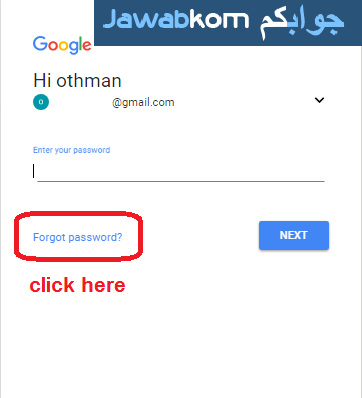
Then you are redirected to a page to try remember any previous password you remember and put it in the space allocated
In case you do not remember any password you click on, try another question

You will be redirected to a different question. You will be redirected to the phone number on which you have authenticated your mail
Follow the steps as pictured
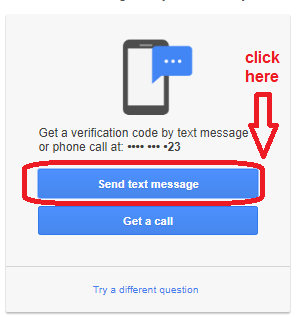
You will receive a text message on your phone with the activation code, put it in the designated space as the picture
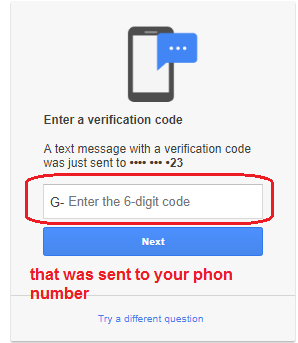
You will be redirected to the reset password page and put the new password to the account and rewrite it to confirm again as the picture
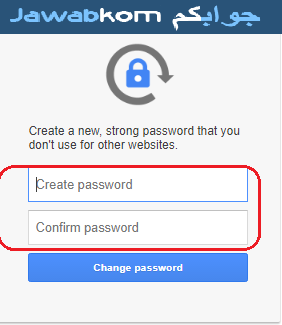
After following the above steps, you have retrieved your Gmail account
إسأل مهندس الحاسوب

Eng. Othman Matar
مهندس الحاسوب
الأسئلة المجابة 24502 | نسبة الرضا 98.1%
- 100% ضمان الرضا
- انضم الى 8 مليون من العملاء الراضين
المحادثات تتم ضمن هذه البنود
